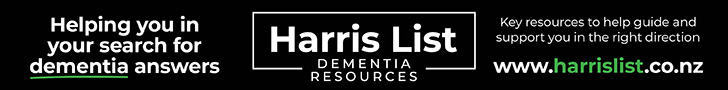Who remembers ‘the brick’, Motorola Dynatac’s early mobile phone way back in 1973?
So named because of its brick-like size and shape, it was nearly 23 centimetres long and weighed more than a kilogram. Talk time was a mere 30 minutes and charge time about 10 hours – what would today’s techie’s think about that?
Jump forward 50 plus years. Today’s mobile phones have capabilities far beyond the early generations of mobile phones which only made and received phone calls. In fact, today’s phone are more powerful than 1990s mainframe computers which filled huge, air-conditioned rooms.
But, just like those mainframe computers, mobile phones need data to process. And, mobile phones receive their data through a Wi-Fi or data connection. Which one should you use, and when?
Wi-Fi Connection:
To connect to a Wi-Fi network, go to the connection settings, turn on WiFi to see a list of all Wi-Fi networks within range, select one and enter the password. If it’s a public Wi-Fi connection, such as a cafe, there may or may not be a password.
While many mobile plans provide unlimited data at no charge, some have data caps and incur additional charges once the data limit is reached. To avoid unpleasant surprises, be aware of the account details before logging in.
In general, a Wi-Fi connection is preferrable as it is usually more stable than a data connection and less costly overall.
Data Connection:
This connection uses the same cell towers to send/receive phone calls.
To connect via data, go to the connection settings and tap on data which connects you to your mobile service provider. A data connection should be used whenever a WI-Fi connection isn’t available.
The key cost difference between a Wi-Fi and a data connection is that data connection
use is always metred and subject to additional data use charges depending on the mobile phone plan; on the other hand, Wi-Fi may/may not be unlimited.
Also useful capability is using your mobile phone as a ‘Hotspot’ meaning your phone ‘shares’ it’s internet capability with other devices. It can come in handy during power outages allowing laptop connection to the internet using your mobile phone. On android phones look for settings/mobile hotspot and tethering. On iPhone look for settings/personal hotspot. Keep an eye on your data usage.
A final thought about Mobile Phone Plans:
There are many mobile phone plans available with various features and pricing options so it pays to do your homework. One option worth thinking about is data rollover which means that if you don’t use all of your allocated data in a month, it rolls over to the next month.
If your phone data provider has a retail store nearby do make use of staff if confused or having issues. They will assist in solving problems.